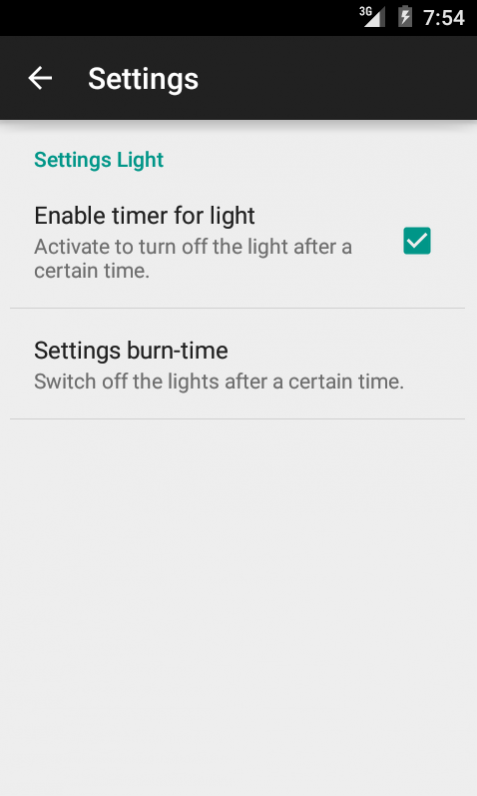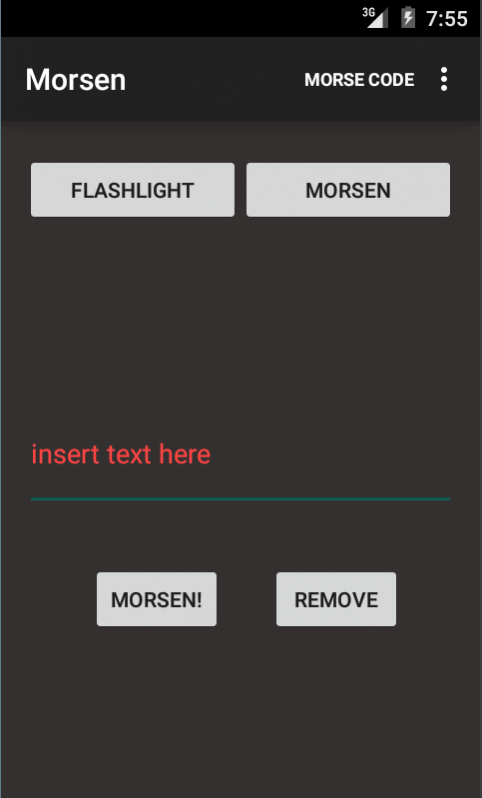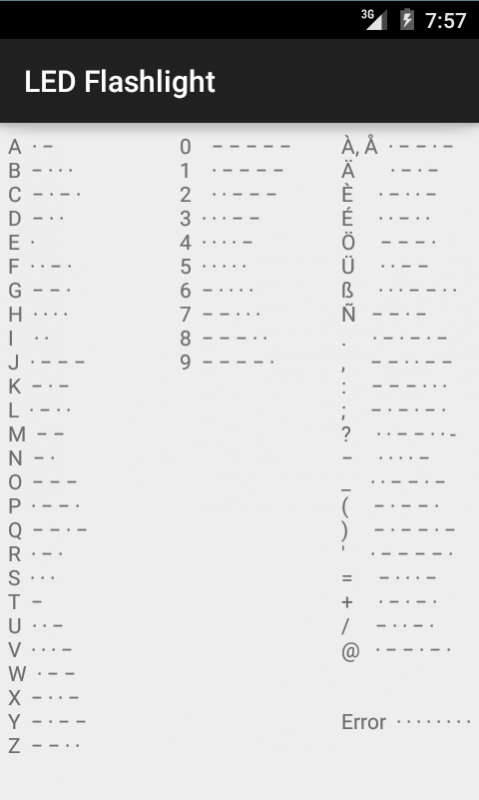LED Flashlight Morse code3.0.4
Continue to app
Free Version
Publisher Description
Kept simple app to make your smartphone in a flashlight.
Send a Text with morsecode.
It was placed on functionality rather than gimmicks value.
Functions:
- Use the flash as a flashlight
- Automatic disabling of light
- Set a time for the automatically disabling
- Text to Morsecode
Rights:
Cammera - The flash is part of the Cammera, the rights are needed.
Advertising:
Never!
About LED Flashlight Morse code
LED Flashlight Morse code is a free app for Android published in the System Maintenance list of apps, part of System Utilities.
The company that develops LED Flashlight Morse code is Aynari Software. The latest version released by its developer is 3.0.4.
To install LED Flashlight Morse code on your Android device, just click the green Continue To App button above to start the installation process. The app is listed on our website since 2015-06-29 and was downloaded 7 times. We have already checked if the download link is safe, however for your own protection we recommend that you scan the downloaded app with your antivirus. Your antivirus may detect the LED Flashlight Morse code as malware as malware if the download link to de.aynari.app.led_licht is broken.
The company that develops LED Flashlight Morse code is Aynari Software. The latest version released by its developer is 3.0.4.
To install LED Flashlight Morse code on your Android device, just click the green Continue To App button above to start the installation process. The app is listed on our website since 2015-06-29 and was downloaded 7 times. We have already checked if the download link is safe, however for your own protection we recommend that you scan the downloaded app with your antivirus. Your antivirus may detect the LED Flashlight Morse code as malware as malware if the download link to de.aynari.app.led_licht is broken.
How to install LED Flashlight Morse code on your Android device:
- Click on the Continue To App button on our website. This will redirect you to Google Play.
- Once the LED Flashlight Morse code is shown in the Google Play listing of your Android device, you can start its download and installation. Tap on the Install button located below the search bar and to the right of the app icon.
- A pop-up window with the permissions required by LED Flashlight Morse code will be shown. Click on Accept to continue the process.
- LED Flashlight Morse code will be downloaded onto your device, displaying a progress. Once the download completes, the installation will start and you'll get a notification after the installation is finished.
Program Details
System requirements
Operating systems
Android
Download information
File size
N/A
Total downloads
7
Pricing
License model
Free
Price
Version History
Here you can find the changelog of LED Flashlight Morse code since it was posted on our website on 2018-03-15. The latest version is 3.0.4 and it was updated on Soft112 on 21 July, 2025. See below the changes in each version:
version 3.0.4
posted on 2015-06-29
Version: 3.0.4
- fixed some Bugs
Version: 3.0.0 - 3.0.3
- UI completely redesigned
- Now you can see the position in the text when you send morse code
- Bug removed: freezing UI when you send morse code
In case of errors in the translation, please email me with the correct translation.
If you want to have the app in your language, please also email me with the translation.